
Top 10 Christmas Ideas for Off-Grid Living [Guide]
If someone in your life is an outdoor enthusiast, an avid traveler, a DIY tinkerer, or an eco-conscious innovator, you've just found their next meaningful Christmas gift. Below, we've gathered...
24/7 Pre-Sale Support — Submit a Case to Contact Us
Rover Li 20 Amp MPPT Solar Charge Controller - None is backordered and will ship as soon as it is back in stock.














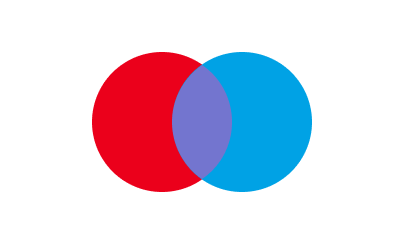

Rover 20A MPPT Solar Charge Controller

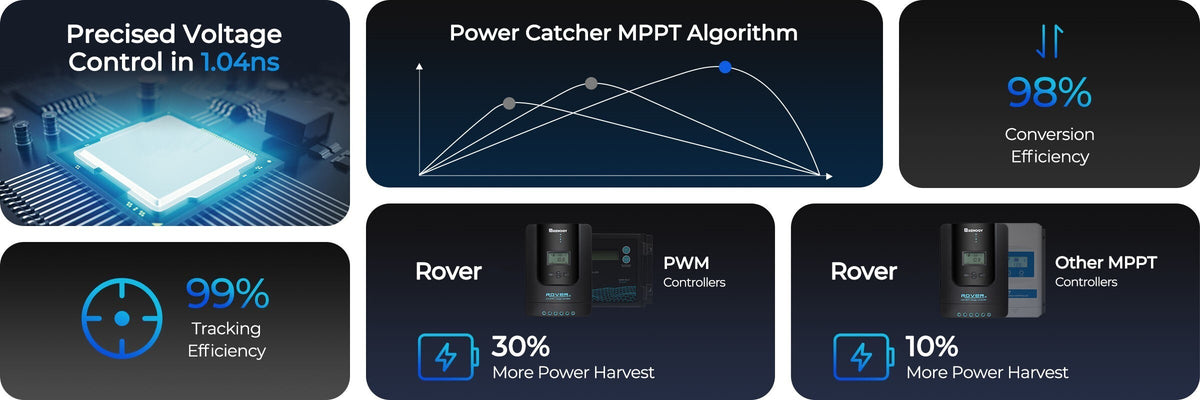
The Rover charge controller excels with its rapid heat dissipation, ensuring efficient performance in even the most demanding environments. Its ability to quickly release heat helps maintain peak performance, protecting your batteries and system components.

Experience unmatched charging efficiency with our MPPT charge controller. It maximizes every bit of sunlight, ensuring optimal battery charging. In just 4.9 hours, it can fully charge a 12V 100Ah battery, making it the ideal companion for your off-grid adventures.





Rover Li 20 Amp MPPT Charge Controller
Remote Temperature Sensor
Mounting Brackets
Option:BT-2 Bluetooth Module for Renogy Products w/ RS485 Port
Electrical Parameters
Environmental Data
Mechanical Specifications
Certifications
Warranty